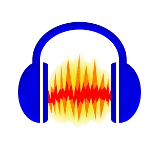
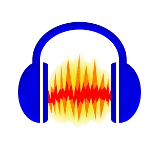
Audacity
A digital audio editor and recorder with features for podcasting, sound design, and audio editing
&
| + | High-Quality Audio | Supports up to 32-bit/384kHz audio with built-in dithering |
|---|---|---|
| + | Multi-Track Editing | Import, mix, and combine audio tracks |
| + | Non-Destructive Editing | Real-time effects and non-destructive adjustments |
| + | Music Production | Bar-and-beat grid, time-stretching loops to tempo |
| + | Recording | Record from microphones or interfaces in 16- or 24-bit audio |
| + | Sound Level Meters | Monitor audio levels and detect clipping |
| + | Loop Production | Copy and paste loops or music sections across tracks |
| + | Time Stretching | Stretch clips by adjusting the edges |
| + | Real-Time Effects | Supports VST and AU formats for live effect application |
| + | Effect Presets | Apply macros for common adjustments |
| + | Format Conversion | Convert and combine sounds of different sample rates and formats |
| + | Spectrogram View | Analyze frequency response with a spectrogram and spectral views |
| + | Batch Processing | Apply chains of commands to multiple files |
| + | Crash Recovery | Automatic recovery from crashes |
| + | Smart Clips | Nondestructively adjust trim handles |
| + | Contrast Analysis | Compare RMS volume between tracks |
| + | Export Options | Choose a format, sample rate, encoding in one dialog |
| + | File Support | Imports and exports various audio file formats |
| + | Online Sharing | Share audio via audio.com |
| + | Color Coding | Assign colors to waveforms for easy navigation |
| + | MIDI Playback | Rudimentary MIDI support with external devices |
| + | Audio from Video | Extract audio from video files with FFmpeg |
| + | Quick-Play | Start playback from any point without manual selection |
| - | Limited Audio Tagging | Lacks effective tagging capabilities for MP3 files. Notably, the cover art field is missing |
| - | Basic UI | User interface might not be as friendly on both Apple and PC platforms. Assembling multiple audio sources and tracks can be cumbersome due to Audacity’s basic interface. |
| - | No Live Audio Monitoring | Users cannot listen to audio in real-time while editing. |
| - | No Cover Art Field | Tag editor lacks a cover art field. |
| - | No Recording from Multiple Devices | Cannot record from multiple devices at the same time |
| - | No Advanced Editing Features | Lacks advanced editing features found in professional DAWs |
System Requirements
| # | Minimum |
|---|---|
| 1 | Tested on Ubuntu 22.04 and should work on most major distributions |
| 2 | Any 64 bit processor. No specific CPU or GPU requirements. |
| 3 | Fast, uninterrupted access to a hard drive or SSD to operate. Network storage, consumer-grade external hard drives or USB thumbdrives may be unreliable. |
| # | Minimum |
|---|---|
| 1 | Tested on macOS 12 & 13, and may also work on any OS X version released after and including OS X 10.9 Mavericks |
| 2 | Both Intel (x86_64) and Apple Silicon (ARM 64) versions are available. No specific CPU or GPU requirements. |
| 3 | Fast, uninterrupted access to a hard drive or SSD to operate. Network storage, consumer-grade external hard drives or USB thumbdrives may be unreliable. |
| 4 | The last tested compatible versions for relevant operating systems are:
|
| # | Minimum |
|---|---|
| 1 | Tested on Windows 10 & Windows 11, and may also work on Windows 8.1, 7 and Vista |
| 2 | Both 64-bit and 32-bit versions are available. No specific CPU or GPU requirements. |
| 3 | Fast, uninterrupted access to a hard drive or SSD to operate. Network storage, consumer-grade external hard drives or USB thumbdrives may be unreliable. |
| 4 | The last tested compatible versions for relevant operating systems are:
|
Ratings
4.325
| CNET | 4.25 based on 799 reviews |
|---|---|
| CNET | 4.05 based on professional's opinion |
| FileHippo | 7.410 based on 140 reviews |
| FileHorse | 8.010 based on 362 reviews |
| FossHub | 5.05 based on 6985 reviews |
| G2CROWD | 4.55 based on 220 reviews |
| Malavida | 8.010 based on 148 reviews |
| PCMag | 4.05 based on professional's opinion |
| Softonic | 8.010 based on 11915 reviews |
| Softpedia | 4.35 based on 414 reviews |
| SourceForge | 4.65 based on 304 reviews |
| TechRadar | 4.55 based on professional's opinion |
| TechSpot | 4.85 based on 14 reviews |
| TopTenReviews | 9.510 based on professional's opinion |
| Uptodown | 4.55 based on 16 reviews |